Calypso Tip #18 - Default Strategies
- steven77591
- Jun 15, 2023
- 1 min read
Do you find yourself repeating the same steps over and over when creating features? Try setting the default strategy for each feature type, depending on what you use most.
Go to Resources - Save/Load Defaults...
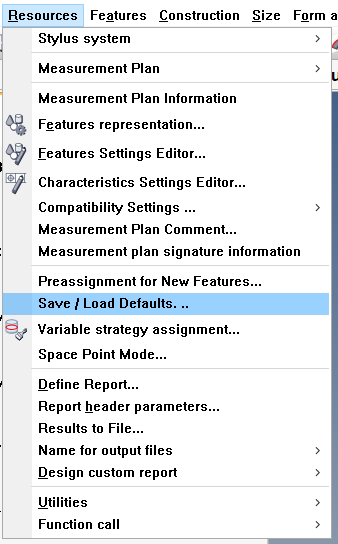
In the Strategy tab, check Enabled for each feature type that you want to adjust the default strategy.

Click the wrench icon to customize the strategy.
You can set the default point spacing (or number of points), scan speed and more.

On planes, you can set up a default polyline with a specified edge distance. This makes it very easy to extract multiple planes from a CAD model with the strategy already in place.

On cylinders, you can define the circle scans to start and end at a specific percentage of the length of the nominal cylinder. That will give you some margin of space on the bottom of blind holes, for example.





Comments